The steps of compilation
In this article we are going to introduce the complete compilation process in detail, from the moment we write a file in source code, until we obtain an executable binary, in C language.
What is compilation in C language?
The compilation process is to convert one or more source code files into executable binary code for a specific hardware / software architecture.
This process involves several stages, which we are going to study below. but first, let's define "Source Code" and "Binary Code":
Source code is the program that we as programmers write, the plain text that "tells" the computer how to do things.
On the other hand, executable binary code, in general for any compiled language, and in particular for C language, is binary code (not text), which in turn can be executed on the computer. I clarify this, because one of the intermediate products of the compilation process is the object code, which although it is binary, cannot be executed and must continue its compilation process to the next stage, the link, or link.
A simple example
Suppose we have the following source code ... the classic "Hello World":
/*
* File: holamundo.c
* Mi primer "Hola Mundo" en Lenguaje C
* juncotic.com
*/
#include<stdio.h>
int main(int argc, const char *argv[]){
printf("Hola mundo\n");
return 0;
}diego@cryptos:/tmp$ file holamundo holamundo: ELF 64-bit LSB pie executable x86-64, version 1 (SYSV), dynamically linked, interpreter /lib64/ld-linux-x86-64.so.2, for GNU/Linux 3.2.0, BuildID[sha1]=141789414df18ece4fa044cf91f5e776bf75f959, not stripped diego@cryptos:/tmp$
diego@cryptos:/tmp$ ./holamundo Hola mundo
Compiling step by step
Preprocessing
[....]
extern int pclose (FILE *__stream);
extern char *ctermid (char *__s) __attribute__ ((__nothrow__ , __leaf__));
# 840 "/usr/include/stdio.h" 3 4
extern void flockfile (FILE *__stream) __attribute__ ((__nothrow__ , __leaf__));
extern int ftrylockfile (FILE *__stream) __attribute__ ((__nothrow__ , __leaf__)) ;
extern void funlockfile (FILE *__stream) __attribute__ ((__nothrow__ , __leaf__));
# 868 "/usr/include/stdio.h" 3 4
# 8 "holamundo.c" 2
# 9 "holamundo.c"
int main(int argc, const char *argv[]){
printf("Hola mundo\n");
return 0;
}At the top we have more text, product of evaluating stdio.h, since all this is generated by interpreting the #include <stdio.h> directive. If we had more than one #include here we would see a combination of many lines of code.
At the end of this file is the code known to us, our "Hello World", of course, no comment.
Compilation
The next step is to compile our code. the result of the compilation is a non-executable binary code, called object code, whose characteristic extension is a ".o" file.
Let's compile:
gcc -c helloworld.i -o helloworld.o
And if we see the file type, this will be an ELF binary file, but not executable, as the previous one was.
diego@cryptos:/tmp$ file holamundo.o holamundo.o: ELF 64-bit LSB relocatable, x86-64, version 1 (SYSV), not stripped diego@cryptos:/tmp$
Link
ar -cvr libholamundo.a holamundo.o
The file libholamundo.a will contain the necessary functions that we must link with our helloworld.o in order to create an executable.
Now, it will only be enough to link our object with said library file. By the way, it is a ".a" file, which comes from the English "Archive", and it is a static link library, as opposed to dynamic link libraries, which on GNU / Linux systems are called ".so" from " Shared Object «, and they are the equivalent of Windows« .DLL ».
gcc -Wall helloworld.o -L / tmp / -lholamundo -o helloworld
Here we have linked the helloworld.o file with the libholamundo.a library and we have generated the helloworld file. · The modifier "-L" indicates the path where the compiler should look for the libraries, while the "-l" indicates the particular library that we want to link to the object, since we can have several.
If we now execute "helloworld file" we will see an output similar to the first one, an executable ELF

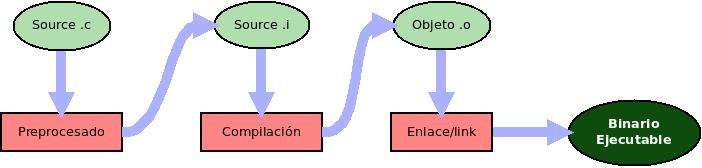


Comentarios
Publicar un comentario